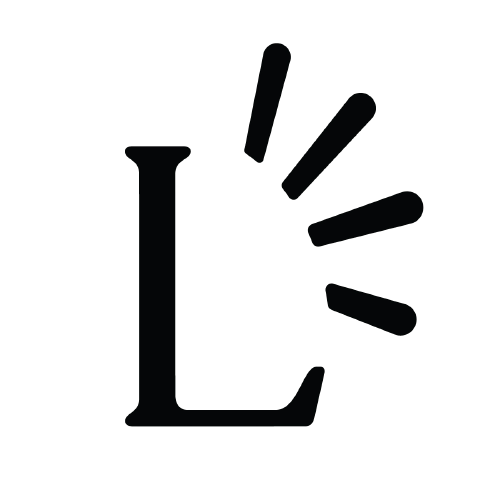How to Close a Pinterest Account After Someone Dies
Don't have the Pinterest account information? No problem

Pinterest is a social media and image sharing platform where you can discover endless images, GIFs, and videos on the web.
If you do not have access to the deceased person’s account, contact Pinterest immediately at here. Make sure to provide the name, username, and email address associated with the Pinterest account.
If you do have the account login information AND access to the deceased person's associated email account, follow the instructions below to manually close the Pinterest account:
- Sign into the account you intend to close.
- Click the arrow at the upper right corner of the Pinterest page and select “Settings” in the drop down menu.
- Click “Account settings” on the left side of the page.
- Select “Close account” to delete the account and account data.
- Select the reason why you're closing your account and click “Next.”
- Click “Send email.”
- Afterwards, check the email address associated with the Pinterest account. There will be an email sent to confirm that you want to permanently close the account. After you delete the account, the public profile will be deactivated immediately. However, it will take 14 days for your account to be permanently closed.
You can also visits Pinterest’s official account closure page here.
Learn how to close more accounts here. Is this process feeling overwhelming? Lantern can help. Sign up for free here to get started.