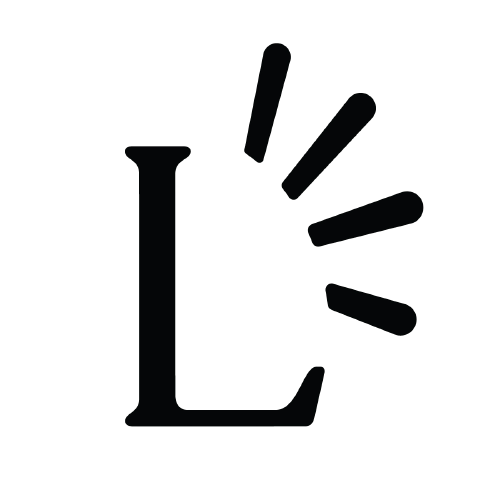How to Close a Instagram Account After Someone Dies
Don't have the Instagram account information? No problem

Instagram is a popular social networking platform, where you can share photos and videos with friends and family.
If you do not have access to the deceased person’s account, you must be an immediate family member of the person to request the removal of their Instagram account.
Instagram requires the following documentation for you to prove that you're an immediate family member of the deceased person. Below are some of the documents you can submit:
- The deceased person's birth certificate.
- The deceased person's death certificate.
- Proof of authority under local law that you are the lawful representative of the deceased person, or his/her estate.
Afterwards, fill ou this form to request the account’s removal.
For Instagram's official page on closing an account of a deceased user, click here.
If you do have access to the account, follow these instructions:
To permanently delete your account:
- Sign into your Instagram account.
- Go to this page (on mobile or computer)
- Select an option from the dropdown menu next to “Why are you deleting your account?” and re-enter your password.
- Select “Permanently delete my account.”
Note: When you delete your account, your profile, photos, videos, comments, likes and followers will be permanently removed.
For Instagram’s official page on removing an account, click here.
Learn how to close more accounts here. Is this process feeling overwhelming? Lantern can help. Sign up for free here to get started.