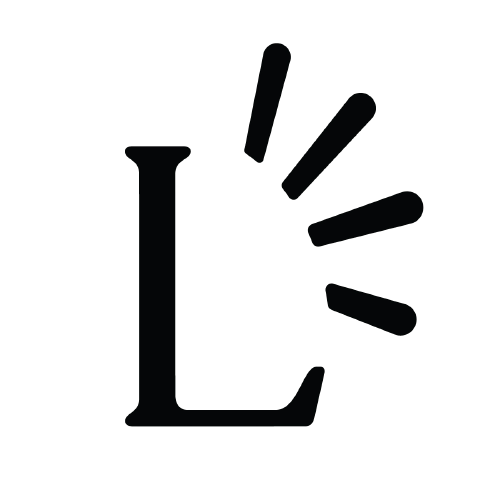How to Close a Gmail Account After Someone Dies
Don't have the Gmail account information? No problem

Gmail is a free email service provided by Google.
If you do not have access to the deceased user’s account, follow these steps to request the account’s deletion:
- Go to this Google support page.
- Under “Make a request for a deceased person’s account,” click “close the account of a deceased user.”
- Provide the required information and documents to complete the closing process. Google requires your government-issued ID or driver's license and the account holder's death certificate.
- Click “Submit.” Afterwards, you should hear back from Google to follow up after they've reviewed your request.
If you do have access to the users account information, sign in and follow these instructions provided to close the account manually.
Learn how to close more accounts here. Is this process feeling overwhelming? Lantern can help. Sign up for free here to get started.